මෙම උපාංගය Arduino එකට සම්බන්ධ වන්නේ පහත පරිදිය.
LCD එකට වම්පසින් ඇත්තේ 20K VR (විචල්ය ප්රතිරෝධක) එකකි.
නම් කර ඇති ආකාරයට Pin සම්බන්ධ කරගන්න. D7 Pin එකෙන් පසුව ඇත්තේ LCD එකට ආලෝකය සපයන LED එකට විදුලිය ලබාදෙන Pin දෙකයි, පළමු පින්තූරයේ ඒවාට විදුලිය සපයන ආකාරය පෙන්වා දී ඇත, LED එකෙහි ආරක්ශාවට 470 Ohm ප්රතිරෝධකයක් හරහා ඒවාට විදුලිය සපයන්න.
මෙන්න Code එක
// include the library code:
#include <LiquidCrystal.h>
// initialize the library with the numbers of the interface pins
LiquidCrystal lcd(12, 11, 5, 4, 3, 2);
void setup() {
// set up the LCD's number of columns and rows:
lcd.begin(16, 2);
// Print a message to the LCD.
lcd.print("Sadeepa");
}
void loop() {
// set the cursor to column 0, line 1
// (note: line 1 is the second row, since counting begins with 0):
lcd.setCursor(0, 1); // මෙහි (0, 1) යනු LCD එකේ අකුරු පෙන්වන දෙවෙනි පේලියයි. එයට (0, 0) යොදා පලමු පේලියෙන් අකුරු දර්ශණය කරගත හැක.
// print the number of seconds since reset:
lcd.print(millis()/1000); // මෙම කේතය හරහා සෑම Arduino එක ක්රියාත්මක කළ අවස්ථාවේ පටන් තත්පරයක්ම ගණනය කරයි
}
-------------------------------------------------
ඉතින් යාලුවනේ lcd.print(); ලෙස Type කර වරහන තුල අපට අවශ්ය දෙය Type කළ හැක.
උදා:- lcd.print("sadeepa");
එසේත් නොමැතිනම් විචල්යක්,
lcd.print(number); // මෙහි number යනු පෙර සාදාගත් විචල්යකි.



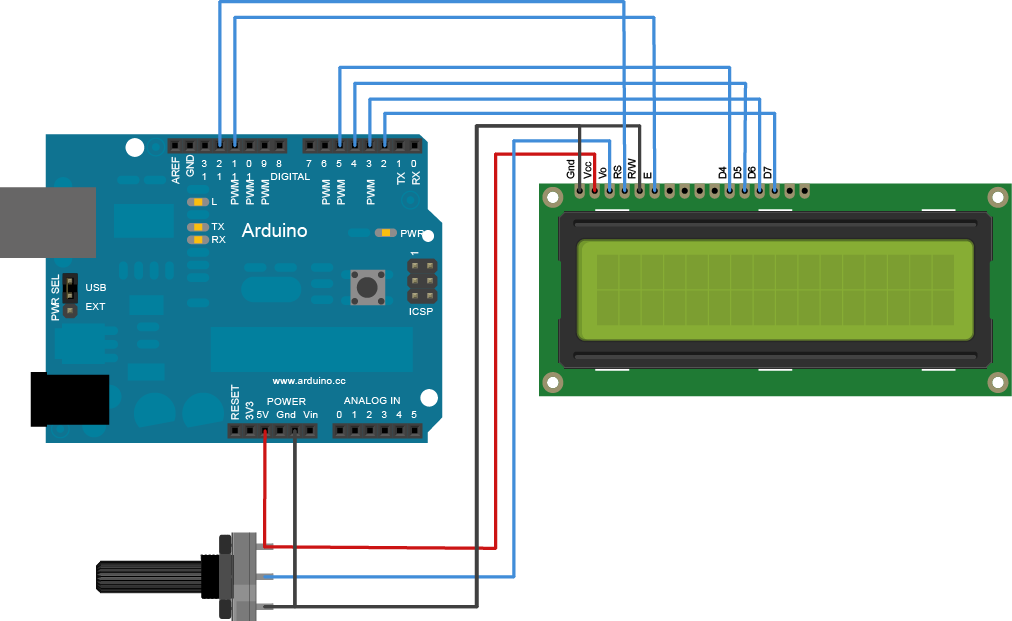
ela saho
ReplyDeleteවෙබ් අඩවියෙ දකුණෙන් දාල තියෙන http://arduino.athirasa.info/ ලින්ක් එක වැඩ් නෑනෙ...
ReplyDeleteඒක Expire වෙලා වගේ, පරණ link එකම පාවිච්චි කරන්න
Deleteඅද මට Arduino එක හම්බ උනෝ.........!
ReplyDeleteThis comment has been removed by the author.
ReplyDeletemekanam godak hodai ayya... 3d printer ekak hadana heti keyala dennakoo
ReplyDeletearduino කොළඹින් ලාබෙට ගන්න තැනක් කියනවද?
ReplyDeleteUnitech Trading . . 1st Cross Street
Deleteස්තූතියි ඔබට, තවත් ලිපි ඉදිරියට :)
ReplyDeleteyaluwane mata udau karanna puluwanda balanna..........plz
ReplyDelete100,500,1000 wani agayaka idala count wela 0 waladi off wenna LCD walin wada karanna puluwan arduino akak hadanna ona.....Plz
thanz so much.......
me group eken ahala balanna https://www.facebook.com/profile.php?id=906276686090688
DeleteThis comment has been removed by the author.
ReplyDeletearduino code liyana hati kiyala dennako....lipiya maru,,
ReplyDeleteme blog eka mula idan balanna
Delete