මුලින්ම වයර් අමුනගන්න පහත ආකාරයට.
const int trigPin = 2;const int echoPin = 4;void setup() {// initialize serial communication:Serial.begin(9600);}void loop(){// establish variables for duration of the ping,// and the distance result in inches and centimeters:long duration, inches, cm;// The sensor is triggered by a HIGH pulse of 10 or more microseconds.// Give a short LOW pulse beforehand to ensure a clean HIGH pulse:pinMode(trigPin, OUTPUT);digitalWrite(trigPin, LOW);delayMicroseconds(2);digitalWrite(trigPin, HIGH);delayMicroseconds(10);digitalWrite(trigPin, LOW);// Read the signal from the sensor: a HIGH pulse whose// duration is the time (in microseconds) from the sending// of the ping to the reception of its echo off of an object.pinMode(echoPin, INPUT);duration = pulseIn(echoPin, HIGH);// convert the time into a distanceinches = microsecondsToInches(duration);cm = microsecondsToCentimeters(duration);Serial.print(inches);Serial.print("in, ");Serial.print(cm);Serial.print("cm");Serial.println();delay(100);}long microsecondsToInches(long microseconds){// According to Parallax's datasheet for the PING))), there are// 73.746 microseconds per inch (i.e. sound travels at 1130 feet per// second). This gives the distance travelled by the ping, outbound// and return, so we divide by 2 to get the distance of the obstacle.// See: http://www.parallax.com/dl/docs/prod/acc/28015-PING-v1.3.pdfreturn microseconds / 74 / 2;}long microsecondsToCentimeters(long microseconds){// The speed of sound is 340 m/s or 29 microseconds per centimeter.// The ping travels out and back, so to find the distance of the// object we take half of the distance travelled.return microseconds / 29 / 2;}දැන් Serial Monitor එක දාලා බලන්න සංවේදකයෙන් දුර මනින ආකාරය.



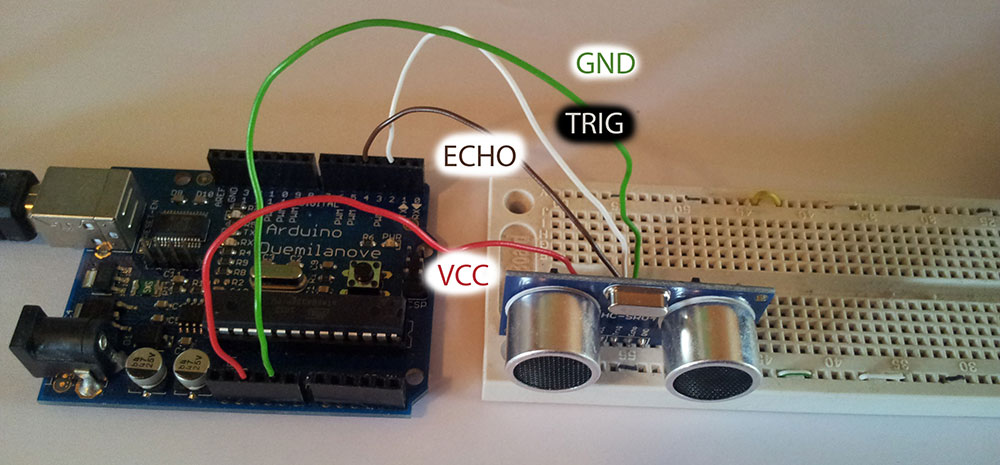
sadeepa mekedi wadakaranawada kiyala balaganne kohomada
ReplyDeletemouleනැකක් arduino එකට අමුණගෙනම තමයි බලන්න වෙන්නෙ
DeletemicrosecondsToInches(duration);
ReplyDeleteKiyana eka declear krala ne kyanawne
microsecondsToInches(duration);
ReplyDeleteKiyana eka declear krala ne kyanawne